December 29, 2018
View Compatibility level of Database
To know what is compatibility Level check this post link.
You can view the compatibility of SQL Server Database in two ways.
- From SSMS.
Open SSMS -> Right click on Database -> Click properties -> Click on Options tab.
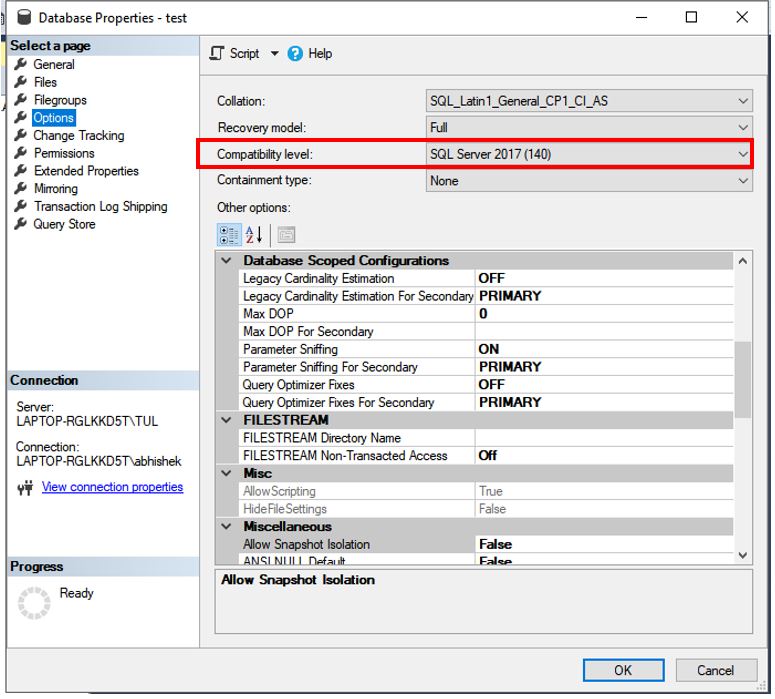
2. By running below SQL you can get the compatibility level of Database :
SELECT name, compatibility_level FROM sys.databases;
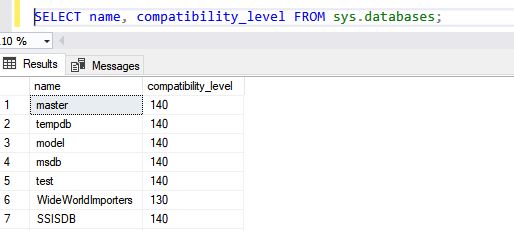
Check the next post to see how to alter database compatibility level.
2,447 total views, 2 views today