May 9, 2018
How to check transaction log file size in Sql server
In SQL server to check transaction log file size you can simply run this dbcc sqlperf(“logspace”) . This query will provide you the transaction log usage statistics for all the databases.
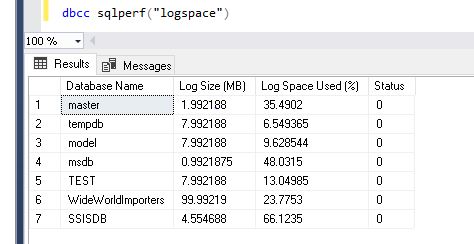
The other way round is to run this DMV query which will provide you the usage for the selected database. Note,this will provide you usage only for the
selected database.
Use tempdb
SELECT total_log_size_in_bytes *1.0/1024/1024 AS [ Total log space in MB],
used_log_space_in_bytes *1.0/1024/1024 AS [ Used log space in MB],
(total_log_size_in_bytes – used_log_space_in_bytes)*1.0/1024/1024 AS [free log space in MB]
FROM sys.dm_db_log_space_usage;
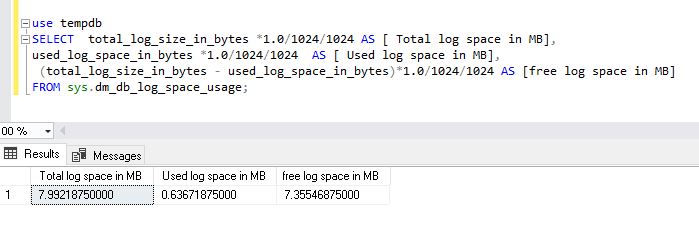
7,893 total views, 1 views today
